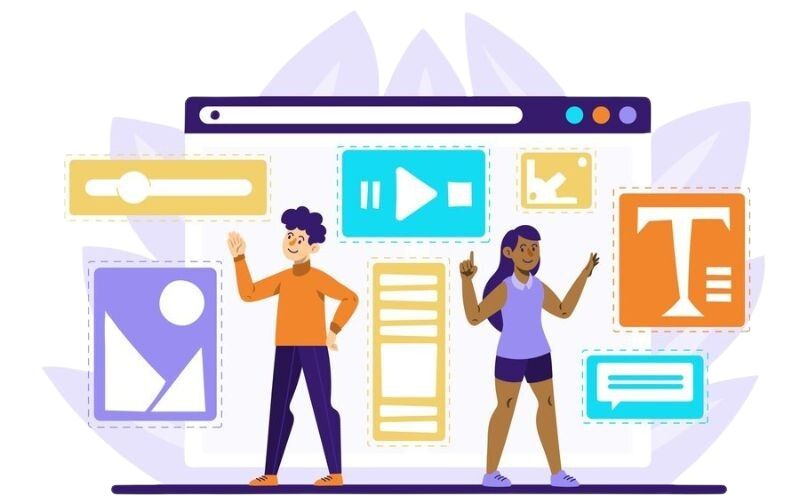In the evolving world of modern software, choosing the right framework or toolkit for building user interfaces can rightly prove the success of a project. You may or may not have heard of flutter and reaction, two popular options that are often considered. It is worth noting that both are doing good and have gained widespread adoption and both have a kind of uniqueness in providing very powerful tools for building dynamic and interactive applications.
Now we ask a question, did you know that they offer different approaches and features to suit different use cases? If you don’t know then please find out right now. In this blog post — we’ll delve deeper into the differences between Flutter and React, exploring their frameworks, programming languages, performance, community support, and more.
Overview of Flutter and React
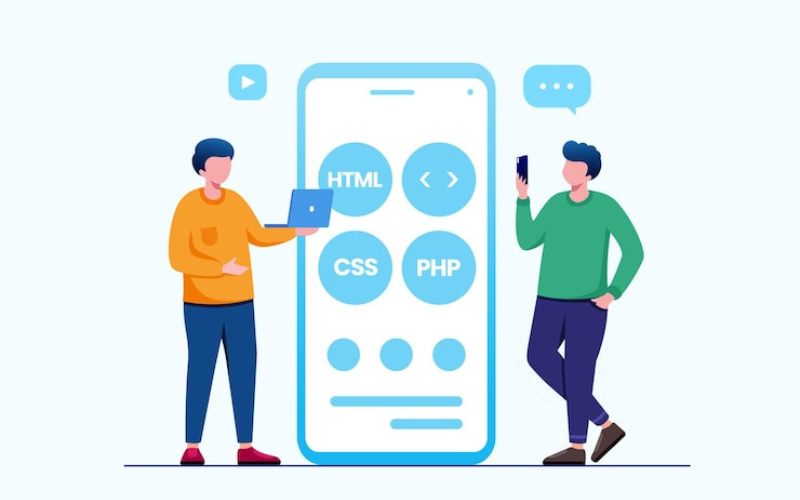
Flutter: Developed by Google, Flutter is an open source UI toolkit for building natively compiled applications for mobile, web and desktop from a single code base. It uses the Dart programming language and has a reactive style architecture. Flutter’s main selling points include its Hot Reload feature for faster development, customizable widgets, better performance and detailed documentation from us now, these tips will definitely help you, if you need Flutter App Development.
React: Developed by Facebook, React is a JavaScript library for building user interfaces, primarily for web applications. It follows a component-based architecture where the UI is broken down into reusable components. It is worth mentioning that these tips are definitely helpful if you need React app development and React uses JSX, a syntax extension that allows mixing HTML with JavaScript, making the code more readable and easier to maintain. Its virtual DOM efficiently optimizes only the required parts of the real DOM, resulting in better performance.
Actually now it’s the right time for deep insights into the specific differences between Flutter and React.
Architecture of flutter and React
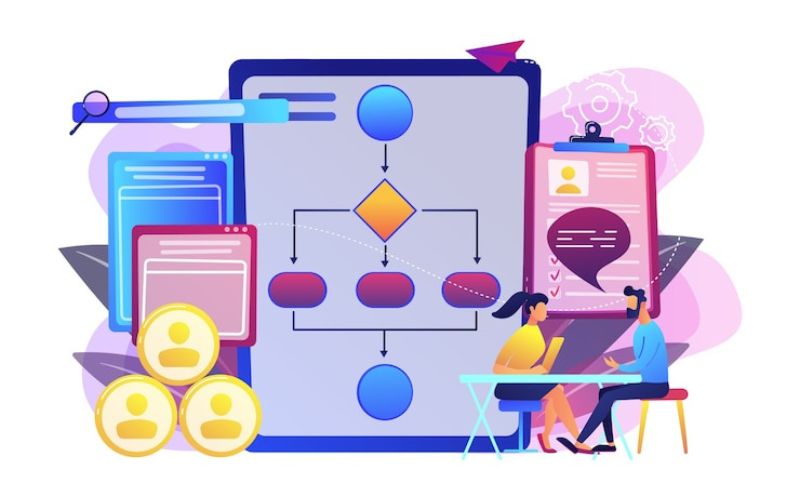
Flutter: Flutter uses a React-style architecture where the UI is built using a widget tree. Everything in Flutter is a widget, from structural elements like buttons and containers to layout elements like rows and columns. Then the widget-based approach provides a high degree of flexibility and allows precise control over the UI. So Flutter’s reactive architecture ensures that changes in application state trigger a reconfiguration of the widget tree, resulting in a highly responsive user interface, all of which are important to know when you hire a Flutter app development service and you’ll get clarity.
React: React’s performance is improved by using a virtual DOM and reconciliation algorithm. Instead of manipulating the browser’s DOM directly, React creates a lightweight representation of the DOM in memory, called a virtual DOM. When a component’s state changes, React compares the virtual DOM to the previous version and calculates the minimum set of DOM mutations needed to update the real DOM. This approach reduces the efficiency of frequent DOM manipulations and ensures a responsive user interface and all these are important to know when you hire a Flutter app development service and you will get clarity.
Community Support of React and Flutter
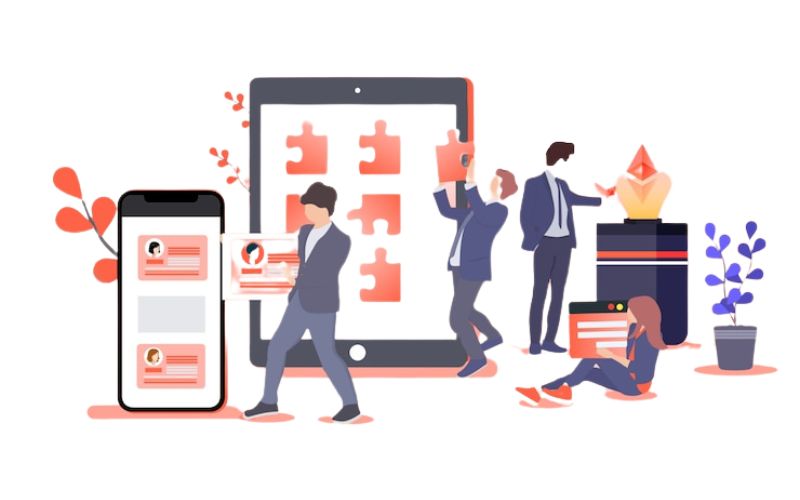
Flutter: The Flutter community is known for its active participation in online forums, meetups, conferences, and open-source contributions and this will never change. Google provides extensive documentation, tutorials, and resources to help developers get started with Flutter so here’s what you need to know when hire Flutter app developers. Next you need to know Flutter’s ecosystem includes a wide range of packages and plugins to integrate with third-party services, then access device features, and improve development productivity.
React: React is one of the largest and most mature communities in the web development world. As an open-source project maintained by Facebook, React benefits from contributions from thousands of developers around the world. The React community is known for its vibrant ecosystem of libraries, tools, and frameworks, including Redux for state management (Next.js) for server-side rendering and then React Native for building mobile apps—which has always demonstrated the right approaches and is therefore experiencing tremendous growth. As we hope you now understand, the React community is very active on platforms like GitHub, Stack Overflow, and Reddit, providing support and resources for React app developers of all skill levels.
Conclusion
We hope this detailed comparison will help you understand the differences between Flutter and React and guide you to choose the very good framework for your next app development project—so it’s the right time to consult with Flutter and React App Development. We have Flutter and React Services, if you join us, we’ll tell you about App Development. At Netlynx we are always ready to travel with you as a reliable Flutter and React App Development company, if you are ready to reach out to us.